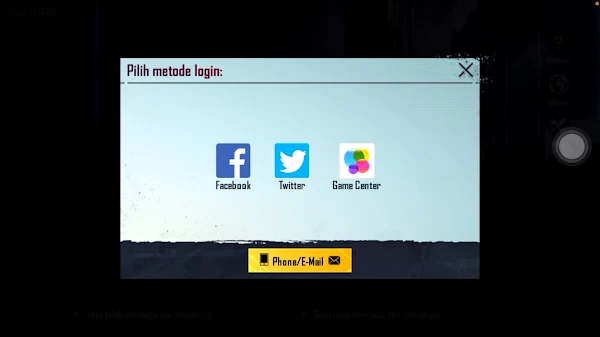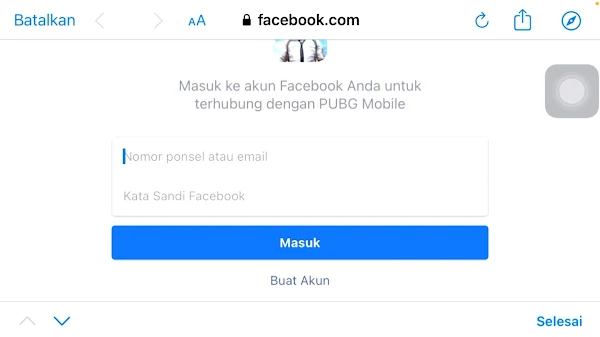When we change phones, for example from using Android to iOS, of course we want to move the data on the smartphone to the iPhone, including our game accounts.
If we play Android games such as Mobile Legends or PUBG Mobile, we can also move our game account to iPhone. We can play without having to repeat the game from the beginning, we can move all the items in our game to the new phone easily.
The condition is, you must log in to the PUBG Mobile game using a Facebook, Twitter, or email account. Meanwhile, PUBG Mobile accounts that are logged in using a Google Play Game account cannot be transferred to an iPhone because iOS does not currently support it.
So your PUBG Mobile game account must be logged in using at least 2 social media accounts, one of which is Facebook, Twitter, or email. Today, DroiBeep will share a tutorial on how to move your PUBG account from Android to iOS easily and quickly.
How to Move PUBG Account from Android to iOS
To move a PUBG mobile account from an Android device to an iPhone, here is a detailed guide to ensure a smooth transition. This is very important to maintain in-game progress and achievements. By carefully following the step-by-step instructions, users can easily move their accounts and enhance their gaming experience on different platforms.
For those who log into the PUBG Mobile game using Facebook, Twitter or email, you can easily move your PUBG Mobile game account.
Step 1. Open the PUBG Mobile game on iPhone then log in using Facebook.
Step 2. Enter the email and password of your Facebook account.
Step 3. Done, you have successfully moved your PUBG Mobile game account to iPhone.
So in this way you will be able to continue the progress of your game that was previously on Android. That’s how to move a PUBG Mobile Android account to an iPhone, hopefully it’s useful.
Also check out the previous article about how to move Mobile Legends account from Android to iPhone (ios) and various other interesting articles. If you have other steps, then you can write them in the comments column below.