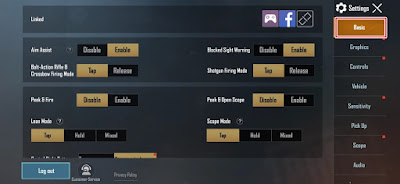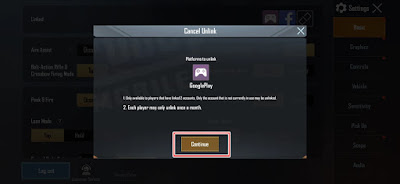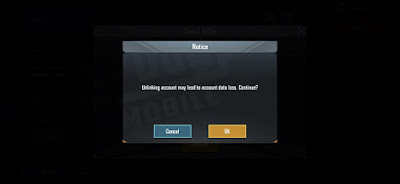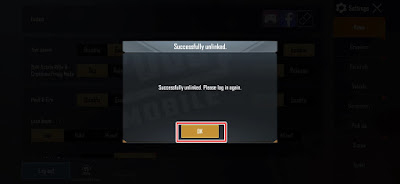As we know, in the PUBG Mobile game we can enter / login using our social media accounts to games such as Facebook accounts, Google Play Game accounts, Twitter, and so on. By logging in using our social media accounts, our account will be safe, and will not be lost when your smartphone is reset or whatever. Likewise, for those who log in using a guest account, you must link / bind your account to social media such as Facebook, Google Play Game accounts and Twitter to avoid losing your account. Usually PUBG mobile accounts that have been bind / linked to social media will not be able to be unbind again, but after the PUBG Mobile game update version 0.18.0 we can unbind / unlink our PUBG mobile account from social media provided you have to login to PUBG Mobile games with 2 accounts, such as logging in using a Facebook account and a Google Play account, and you can only unbind an account once a month, so it must be used properly. Then how to unbind it? Stay with us, you will get the answer here.
How to Unlink / Unbind the Latest PUBG Mobile Account
If you want to try how to unlink / unbind the latest PUBG mobile account works 100% then you can see the guide below.
1. For example I will unbind my Google Play Game account from PUBG Mobile
2. Please login to the PUBG Mobile game using the Google play account that will be unbind
3. Enter the settings menu
4. Tap the Basic menu
5. Tap the icon below
6. You must login using 2 social media accounts, and you can only unbind once a month, Tap Continue
7. On the notification Unlinking account may lead to account data loss, Continue? tap OK
8. If there is a description Successfully unlinked tap Ok then you will automatically exit the game
9. And please check by logging into the PUBG mobile game account that is linked to the other account, the Google Play Game logo will disappear as shown in the image below
So that’s how to Unlink / Unbind the Latest PUBG Mobile Account 100% Work, the latest official feature from Tencent, that’s all and thank you
Also check out the previous article about how to unbind the latest PUBG mobile Facebook account 100% successful and various other interesting articles. But if you have another easier way, you can write it in the comments column below.