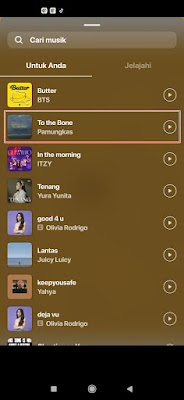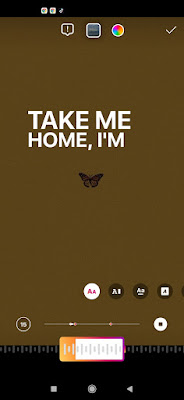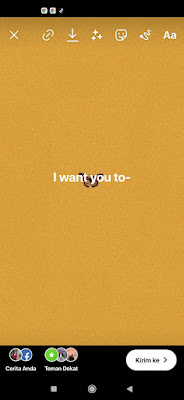Finally Instagram released its music feature. Previously, this music feature had been on Instagram since 2018, but it has only been used since yesterday, Wednesday, June 23. With this music sticker feature you will be able to make Instagram story posts in the form of music. There is a lot of music provided, you just need to write down the music you want to share in the search section, after that it can be shared to your Instagram story complete with the lyrics. Besides that, you can also take which part of the music you want to use, there are also several styles. lyrics that you can use. .
To be able to use this music feature on Instagram, you must update your Instagram app to the most recent version, both on iOS and on Android. So how do you add music to your Instagram story with the music sticker? Stay with us, you will find the answer here.
How to Use the Latest Music Feature on Instagram Story
For those of you who are curious about how to use the latest music feature on instagram story then you can see the guide below.
1. The first step, please update your Instagram app to the latest version.
2. After that open our Instagram story post.
3. Make a photo or video, then tap on the sticker icon.
4. Select Music.
5. Find and select the music you want to use.
6. In this section you can choose the style of lyrics you want and choose which part of the music you want to use.
7. If you have, tap Check and post to your Instagram story as usual.
So that’s how to use the latest music feature on Instagram story, hopefully it’s useful and good luck.
Also listen how to save ig story music without deleting the music in the next article from DroidBeep. If you have other steps, then you can write them in the comments column below.