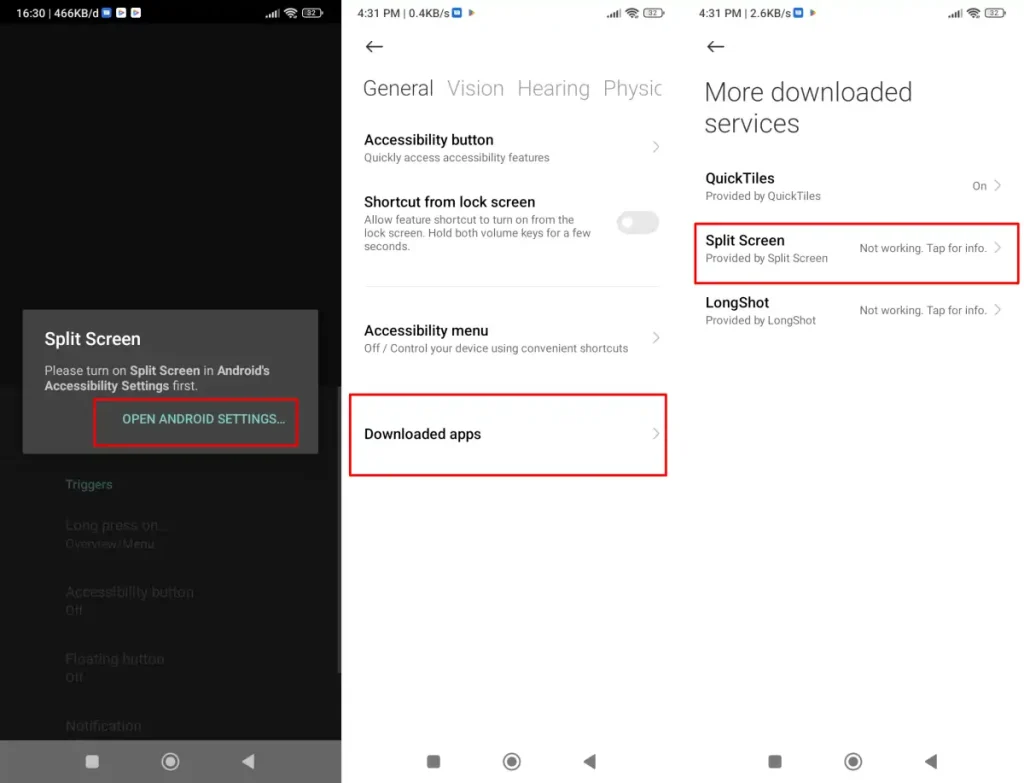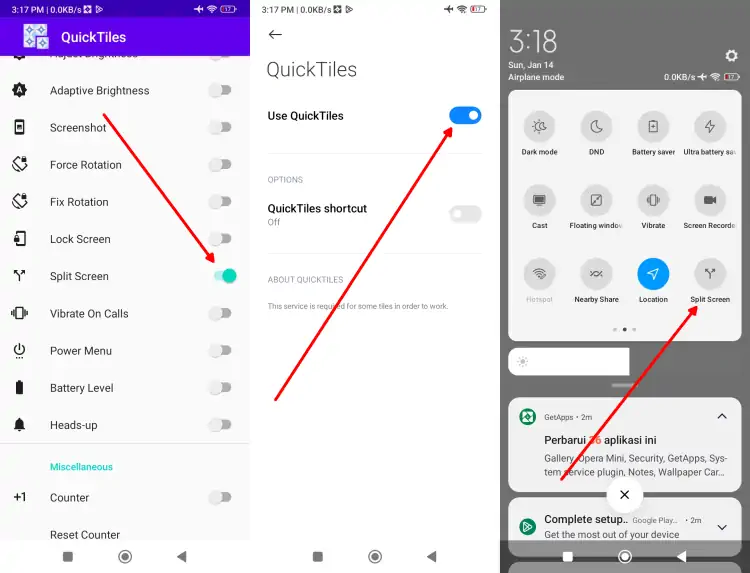Redmi 9C is a smartphone from Xiaomi that uses the MIUI 12 interface. One of the things that disappointed me was the absence of the Split Screen feature like on other phones.
Split screen or known as Multi Window is a feature found on Android that allows users to run two applications simultaneously. For example, you can chat with your friends while watching Youtube videos.
This Split Screen feature is usually equipped on Android Nougat smartphones and above, but for some reason, this Redmi 9c does not have this interesting feature. Even though on my Xiaomi phone which uses MIUI 11 Android Oreo, this feature can be accessed through recent apps and using the navigation button shortcut.
There may be a reason why Split Screen or Multi Window is not embedded in Redmi 9c. It could be because using MIUI 12 based on Android 10 on a phone with only 2GB of RAM makes Xiaomi forced to eliminate some features.
How to Enable Split Screen on Redmi 9C
Table of Contents
For those of you who want to be able to use Split Screen on Redmi 9c, one easy way is to use a third-party application.
There are several applications that you can use to create two screens on Xiaomi smartphones, these applications are Split Screen Shortcut, Quick Tiles and Quick Settings.
Split Screen Shortcut
This app called Split Screen Shortcut allows you to run two apps simultaneously on Redmi 9c. For how to use it, see the steps below:
- First step, open the GetApps app and then install the Split Screen Shortcut app on Redmi 9c.
- Next, open the application and activate Split Screen.
- Select Open Android settings.
- Next on the accessibility page, please tap Downloaded apps.
- The next step is to tap Split Screen.
- Activate the Use Split Screen option then tick to confirm the approval and tap OK.
- Once this feature is active, you can now split the screen.
You can also add a Split Screen shortcut to the Control Center, as an alternative if you cannot split the screen with the navigation buttons.
Quick Tiles Split Screen
Another alternative to enter split screen mode on the Poco M5 smartphone is with an application called Quick Tiles. This application is more stable than Split Screen Shortcut, but unfortunately it is not available on the Play Store. So, you have to download it from a third-party APK provider site.
- First download, the Quick Tiles Split Screen APK.
- After that, install the application on your Redmi 9C.
- Once installed, open the Settings menu on your smartphone.
- Then scroll down and tap the Additional Settings option.
- Next, select Accessibility then tap the Downloaded Apps option.
- After that tap Quick Tiles then activate Use Quick Tiles.
- Next, check the consent section and tap OK.
- Now, open the Quick Tiles app and enable Split Screen.
- In the next step, open the quick settings panel and tap Edit.
- Finally, move the Split Screen icon at the bottom to the top and tap Done.
Now whenever you want to multitask, open an app that supports split screen and then go to the quick settings panel and tap the Split Screen icon.
Final Thoughts
Of course, keep in mind that Xiaomi Redmi 9C is an entry level phone. So, this Split Screen Feature is quite heavy to run on phones that have 3GB or 4GB RAM and use Android 10.
Moreover, this application is not part of the system, when your smartphone starts running out of RAM, of course, the Android system will force close this application.
Thus the article on how to activate Split Screen on Redmi 9C phone. Hopefully this tutorial can be useful to facilitate activities when using this Xiaomi phone.