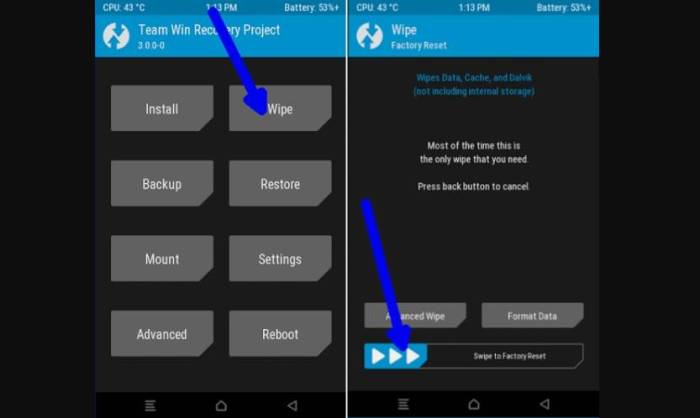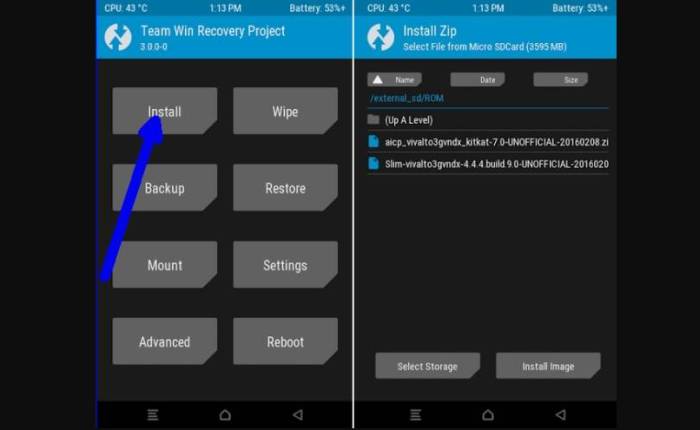Nowadays most of the Android users are aware of rooting, Custom ROM stuff which is an excellent sign. Many of the Nexus 5 users might be searching for Best Custom ROM’s for Nexus 5. DARK ROM is based on LineageOS 14.1. It is perfect ROM for someone who is looking to get a great amount of customization without getting too far from stock Android experience. It offers great performance and is stable for daily use.
Recognized Contributor XDA member, Dark_Eyes has released a custom firmware called Dark ROM, based on LineageOS 14.1 Android Nougat with several other customised features for the Nexus 5.
Features
- Full OMS support (rootless)
- Signature spoofing support
- Pixel Launcher (with the provided GAPPS package)
- Pixel animated navbar (with on/off switch)
- Pixel sounds
- Pixel accent colors
- Pixel bootanimation with sound
- Rounded icons
- Google Assistant
- Night Light
- Night Light Brightness
- Choose between dialer and voice assistant in lockscreen
- Hide next alarm from expanded status bar and lockscreen
- Disable the boot animation sound
- Secure lockscreen (disables status bar pull down, quick settings tiles, power button and lockscreen shortcuts)
- Double tap the lock icon on the lockscreen to sleep
- Longpress power button while screen off to trigger flashlight
- Hide bluetooth icon when disconnected
- Volume steps
- Quick unlock pin/password
- Remove album art from lockscreen
- Date in status bar
- Battery bar
- Smart pulldown
- Volume button controls media volume anywhere
- Change navbar height
- Screenshot tile
- Caffeine tile
- Sync tile
- Reboot/recovery tile
- Music tile
- USB Tethering tile
- NFC tile
- Quick settings custom rows/columns
- Turn on/off mobile data with single click on collapsed quick settings
- Status bar ticker
- Separate ring and notification volume
- Specific color for 100% charged battery
- Prevent accidental wakeup
- Remove settings suggestions
- Show WiFi SSID in status bar
- Show carrier label in status bar
- Hide carrier label on the lockscreen (or rename to whatever you want)
- Hide the low battery warning notification
- Remove the orange status bar and navigation bar when in battery saver mode
- One hand mode
- Choose doze brightness
- Adjust animation scale precisely with a slider
- Dynamic nav bar color (changes color to the same of status bar)
- In-call vibration options (on connect, on call waiting and on disconnect)
Screenshot
Table of Contents
Installation
- You will need latest radio (2.0.50.2.30) and latest bootloader (HHZ20h)
- Latest TWRP recovery is highly recommended
- If you want HDR to work, you will need to keep Google Camera 3.2.045 (all newer versions won’t work)
How to install Android 7.1.2 Nougat Dark ROM on Nexus 5
- Download Android 7.1.2 DarkROM custom ROM for Nexus 5 and Google Apps 7.1 Nougat for Nexus 5 (hammerhead).
- Now reboot into TWRP. To boot into TWRP, turn your Nexus 5 off. Then press Power and Volume Down until you enter Fastboot Mode. From here you use the volume buttons to scroll up and down and use the Power button to confirm. Highlight Recovery Mode and press Power to enter custom recovery.
- Once the phone enters into TWRP Recovery, perform a full data wipe task by Select “Wipe” from the main menu of the TWRP recovery and then select “Swipe to factory reset” option on the bottom of the screen.
- Return to the main TWRP menu and choose Install. Browse and select the darkrom-14.1-20170808-NIGHTLY-hammerhead.zip file which you copied earlier to your phone’s SD card in the second step. Swipe to Install/Flash in order to begin the flashing process.
- Now return to home in the TWRP and tap on the install option. Navigate to the open_gapps-arm64-7.1-nano-20170621.zip file and select it.
- Once both the Gapps and ROM are installed, and then select “Reboot System” button.
Just like always if you have any kind of questions or queries about the ROMs or the Nexus 5 smartphone, feel free to talk to me in the comments below.