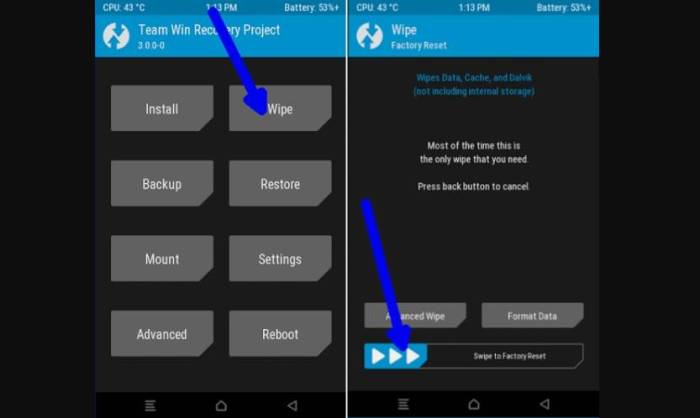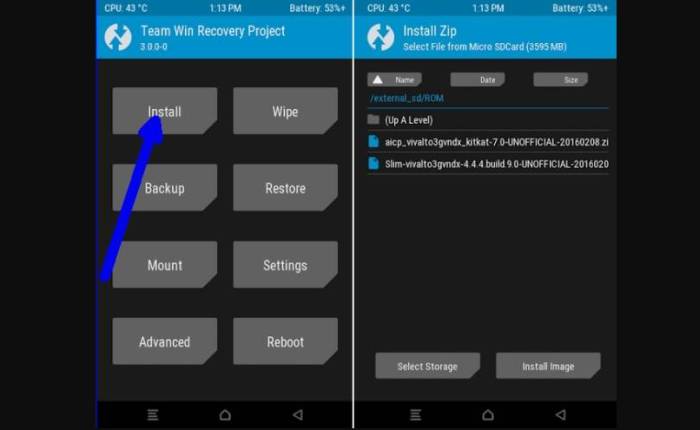Moto X 2014 users can now upgrade their devices to the latest Android software version, 7.1.2 Nougat, using official ViperOS 3.1 build, released by Senior Member XDA developer, Anderson Mendes. Here’s some good news for Moto X 2014 owners very eager to explore Google’s new v7.1 mobile OS on their device.
Now the user interface feels smooth and responds very well to touches. It also brings a new launcher to the phones. Overall, the firmware seems stable and the battery has improved as well. you’ll get a different design and interface. While certain ROMs bring a look similar to stock firmware, other custom ROMs bring a totally new interface in order to give users a fresh experience.
[divider]
[divider]
Those who wish to upgrade their devices to Android 7.1.2 Nougat using the ViperOS ROM, may follow our step-by-step guide.
How to install Android 7.1.2 Nougat Viper OS 3.1 ROM on Motorola Moto X 2014 (Victara)
Table of Contents
- Download Android 7.1.2 ViperOS 3.1 custom ROM Moto X 2014 and Google Apps 7 .1.1 Nougat for Moto X 2014.
- Power off the phone and Wait a few seconds and then press the volume up and volume down buttons along with the power button at the same time for about 3, or 4 seconds.Release the buttons.
- Once the phone enters into TWRP Recovery, perform a full data wipe task by Select “Wipe” from the main menu of the TWRP recovery and then select “Swipe to factory reset” option on the bottom of the screen.
- Return to the main TWRP menu and choose Install. Browse and select the Viper-victara-7.1.2-Python-v2.1-20170630-OFFICIAL.zip file which you copied earlier to your phone’s SD card in the second step. Swipe to Install/Flash in order to begin the flashing process.
- Repeat the above step for the Gapps zip file as well and install it on your phone.
- Once both the Gapps and ViperOS ROM are installed, and then select “Reboot System” button.
Your moto x 2014 will boot now and it might take about 5-10 minutes to boot on your first time. So, please wait.
That’s it! Your moto x should now have Android 7.1.2 ViperOS Stable Nougat custom ROM installed on your phone! Go to Settings > About phone to verify.
How To Install Xposed Framework ViperOS 3.1 Android 7.1.2 Nougat ROM
Download Xposed-SDK25-Nougat-ARM and flash via TWRP (don’t forget to wipe dalvik cache and cache)
Install application Xposed Installer apk
Hit +1 or LIKE to thank us!
If you run into any problems, feel free to drop us a comment below and we will reply you back ASAP with the fix or the solution to your problem.