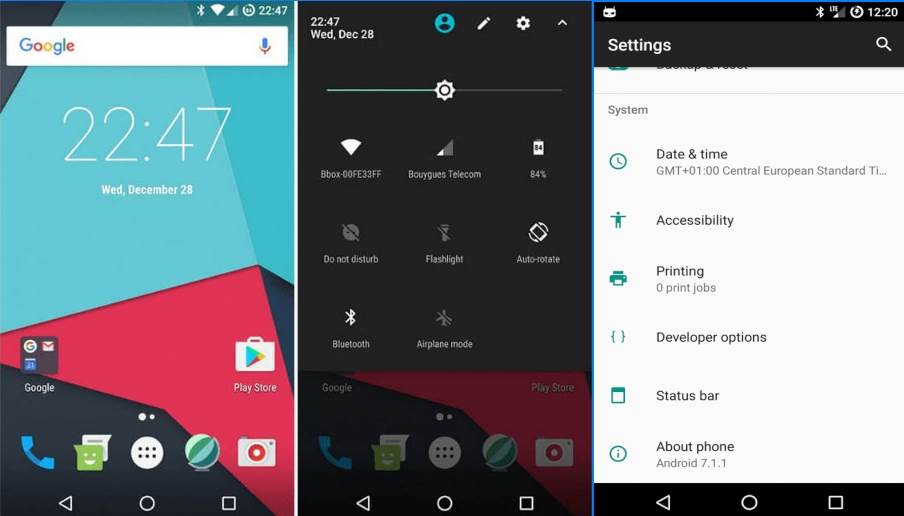The Mi Max has received Lineage OS 14.1 officially. If you’re planing to go for a custom ROM you’ll miss out on the cloud experience from Xiaomi but let’s face it, you’re obviously here to take advantage of those internals anyway.
The LineageOS ROM is one of the most functional and beautiful ROMs for a host of Android smartphones and tablets. It is a pretty popular ROM because of it is light, powerful, performance-focused and , most of all, battery-friendly. I have tested the ROM both on my Mi Max and Redmi 1s, and it still remains to be one of my favorites.
Since this is an official release of Lineage OS, the ROM can be expected to be used as a daily driver, but it’s preferably safer to flash the Nightly builds.
If you own the Mi Max powerful device and want to enjoy better performance and battery life complemented by enhanced features and capabilities, flashing a good custom ROM in one big thing you need to do.
Note:
- Ensure that you have unlocked the bootloader on your Xiaomi Mi Max
- You must have a custom recovery like TWRP installed on your device to be able to install Lineage OS
- Make sure that your phone has more than 60% battery left
How To Install LineageOS Nougat ROM On Xiaomi Mi Max
- Download LineageOS 14.1 ROM Android 7.1.2 Nougat
- Now, Power Off your Mi MAx. Press and hold “Volume UP + Power” button together and as soon as you see Mi Boot logo, release all two buttons.
- Select Wipe from TWRP main menu and do a Swipe to Factory Reset on the bottom of screen.
- Once completed with the factory reset, select the downloaded zip file of the LineageOS ROM and swipe to install the ROM.
- Once the process of installing the ROM is finished on your device, reboot your device normally
- Once the device is booted up, you will have the latest version of Android Nougat-based on LineageOS ROM for the Mi MAx.
And that’s all there is to it! Once rebooted you should be running the Android 7.1.2 custom ROM Lineageos on the Xiaomi Mi Max handset.