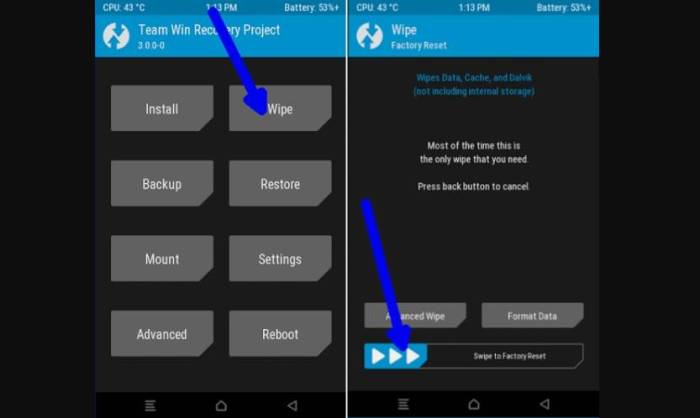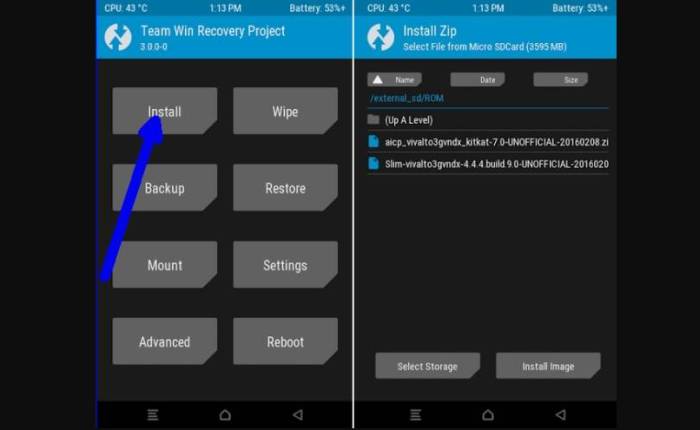The LG G2 is a classic. While the phone has not reached the levels of community excellence that vintage devices like the HTC HD2 did, it is seemingly on track to accomplish that status. The LG G2 is among one of the few modern Android devices that balances specifications with a very strong developer community presence that refuses to let the phone die.
If you are still rocking the LG G2 in 2018 and rely on the community work to run your phone, there’s some good news coming your way. XDA Senior Member Kapricornus has finally updated his official LineageOS ROM to Android 8.0 Oreo.
As with other builds of LineageOS 15.1 right now, it is considered a Nightly, but there shouldn’t be any major bugs when it’s released. For those who are currently on the official build of LineageOS 15.1, you will need to perform a factory reset and then do a clean install of this.
Requirements:
Table of Contents
- Custom recovery (TWRP 3.2.2 or above)
- KitKat (KK) bootloader (included in the lg-devs LP bootstack)
- KitKat (KK) bootstack minimum; Please read the entire FAQ for important bootstack information. Installation of bootstacks is NOT recommended.
- Clean flash if coming from another ROM or CM 13/14 (no dirty flash, wipe system too check you bootstack(needen bump support)
Download:
D800 – download.lineageos.org/d800
D801 – download.lineageos.org/d801
D802 – download.lineageos.org/d802
D803 – download.lineageos.org/d803
SU – https://download.lineageos.org/extras
How To Install Android 8.0 OReo Based Lineage OS ROM on LG G2
- Power off your device completely until it vibrates and then Press “Volume UP key, HOME, And Power Key” for 5 Sec then release at the same time for about 3, or 4 seconds.Release the buttons.
- Once the phone enters into TWRP Recovery, perform a full data wipe task by Select “Wipe” from the main menu of the TWRP recovery and then select “Swipe to factory reset” option on the bottom of the screen.
- Return to the main TWRP menu and choose Install. Browse and select the lineage-15.1-20181015-nightly-d800-signed.zip file which you copied earlier to your phone’s SD card in the second step. Swipe to Install/Flash in order to begin the flashing process.
- Go back to the main menu of the custom recovery and tap Install again. Navigate to the Open Gapps zip file.
- Wait for the installation process to complete. This might take a while. Once completed, select the Reboot system now option.
There is no doubt that LineageOS is one of the best custom ROMs available. A large online community, constant updates, and probably more than a ton of customization options make it a great choice.