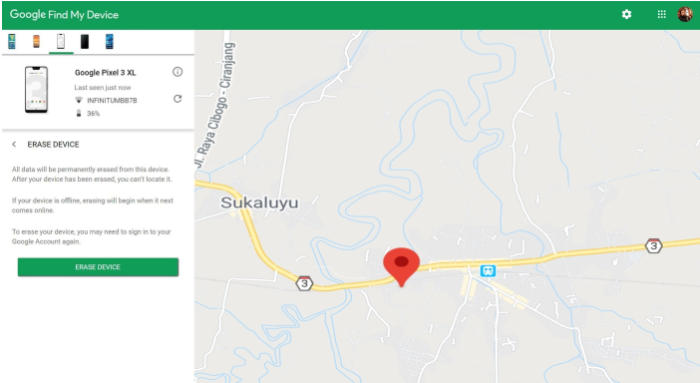There are several reasons why you might need to reset your Vivo Z3x. You installed too many apps and just need to start clean. You want to fix some other problem or sell this phone. So, today, we will explore how we can perform a factory and hard reset of Vivo Z3x.
Vivo Z3x comes with an Octa-Core processor that clocks up to 2.2 GHz speed. It is seated upon the Snapdragon 660 chipset and assisted by Adreno 512. Along with 4GB RAM, the phone offers smooth gaming and multitasking. For the power backup, the device has Li-ion battery of 3260 mAh capacity.
Vivo Z3x flaunts an amazing bezel-less display having a screen resolution of 1080 x 2280 pixels along with a pixel density of 403 ppi. It has a 19:9 aspect ratio. The smartphone presents a beautiful look with a diamond-cut design.
For the camera, it has 13MP + 2MP rear lens f/1.8 aperture and super nightscape mode. It also has scene recognition, Chroma boost and AI-powered engine. The front camera comes with a 16MP lens.
Every device always comes with a factory setting where the utility has a big effect. Nevertheless, not all people are able to do it because this way is seldom to use. In this article, we will give you a couple of options on how to either factory reset and how to hard reset Vivo Z3x.
Factory Reset Vivo Z3x from Settings
Table of Contents
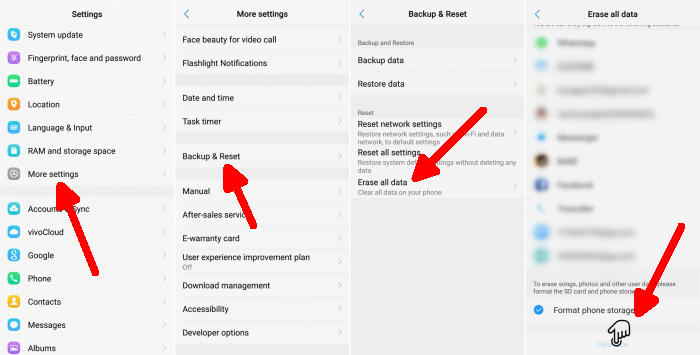
- Go into the Settings.
- Tap More settings.
- Tap on Backup & reset.
- Tap on Erase all data.
- Confirm you understand that all data will be erased by tapping on Format Phone Storage.
- Next tap Clear Now.
- Your Vivo Z3x will restart and begin the factory data reset.
Reset passcode or pattern lock Vivo Z3x
- Log into Find My Device with your Google Account (email) and password.
- Select the Vivo Z3x from the menu on the left.
- Select the Erase option from below the device information.
- Select the Erase Device button on the popup.
- Enter your Google Account password to confirm and send the task to your Vivo Z3x.
Hard Reset Vivo Z3x

- Turn off your Vivo Z3x and wait a few seconds.
- Press and hold the “Volume UP” and “Power” keys simultaneously until Vivo logo appears to enter Fastboot mode.
- Then in the Fastboot Mode select the “Recovery Mode“.
- After that, select the “Wipe Data” menu.
- Continue by selecting the option “Wipe data“.
- After that you confirm by tapping the “OK” button.
- If the Wipe process is complete “Wiped Successfully” tap the “OK” button.
- You can select the option “Reboot system“.
- Later the Vivo Z3x will restart by itself and wait for the restart to finish in a few minutes.
[box type=”info” align=”” class=”” width=””]Before performing a reset, please remove your Google Account and your screen lock. If the Google Account is not removed, the phone will enter the Google Reactivation Lock. Do not forget to backup your phone’s data before doing a factory data reset.[/box]
Conclusion
The Vivo Z3x is a premium smartphone that comes with an elegant body and a bezel-less display that compliments the overall look. The processor-RAM combination makes the smartphone good for multitasking as well as for gaming without a lot of lag issues. This includes the outstanding pair of cameras as well. The AI-enabled front camera makes it a selfie expert in the true sense.
By the way, what method are you using? Do let me know in the comments below. Also, feel free to reach out for any doubts or queries. Look forward to other articles such as how to screenshot in Vivo Z3x.