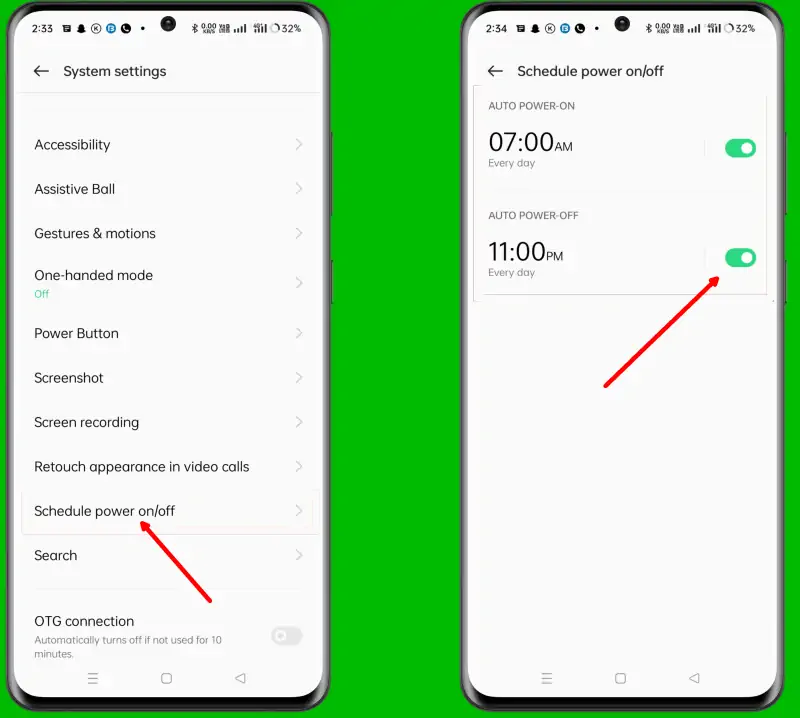Smartphones have become an indispensable part of our lives, but sometimes we need to turn them off for various reasons, such as resting them or solving technical problems.
In the case of the Realme 10e, the shutdown process has changed. Previously, we could simply press the power button, but now a combination of the volume up and power buttons is required to avoid accidental shutdown.
Nevertheless, there may still be many users who are not aware of this new method. If you are having trouble turning off your Realme 10 using the power button or without the power button, there is a guide available to help you.
How to Power Off Realme 10 Smartphone
Table of Contents
By turning off the phone for a few moments and then turning it back on, the phone will refresh, and all caches will be cleared. This process can solve minor issues such as lag.
During long trips, we often turn off the phone to save battery, especially when we don’t have a charger or power bank.
Here, we will show you three ways to turn off Realme 10 automatically or without using the button.
Using the Buttons
The power button on an electronic device is used to turn it on or off. To turn off the device, press and hold the power button for a few seconds until it completely turns off. Always ensure that the device is turned off properly.
However, the Realme 10 phone requires you to press the Power and Volume buttons simultaneously to turn it off.
- First of all, press the Volume UP and Power button together for about 3 to 5 seconds.
- In a few moments, the power menu such as Restart and Power Off will appear on the screen.
- If you want to turn off, slide the slider down (Power Off icon).
- To restart, slide up.
Turn Off Automatically
To turn off your Realme 10 without pressing a button, utilize the Schedule Power On/Off feature. With this, you can easily create a schedule to turn your phone off or on during working hours or while you sleep.
Below are the steps to auto power on and off on your Realme 10:
- First, open the Settings menu from the home screen.
- Next, select System Settings.
- Then select the Schedule Power On/Off option.
- In the Auto Power Off section, slide the toggle to the On position.
- Continue to set what time the phone will turn off automatically.
- After that, also activate the Auto Turn On option.
Power off via Recovery Mode
To power off your device, you can utilize the recovery mode. Here are the steps to turn off your Realme 10 with Recovery Mode:
- Press the Volume down button and Power button together for a few seconds until the realme logo appears. You will then enter Recovery Mode.
- Select English by pressing the power button.
- Later you will be faced with several menus such as Install from Storage, Online Update, Wipe Data, Reboot, and Power Off.
- To turn off please select Power Off while if you want to turn on select Reboot.
Turn off Realme 10 without Power Button
If you want to turn off your smartphone without pressing the Power button, you can use a third-party application. To do this, follow the steps below:
- Download and install Shutdown app in the Play Store.
- Then launch the application and in the permission section tap OK.
- Next, you will enter the Accessibility menu.
- Scroll down and tap Shutdown then activate Shutdown and Shortcuts.
- If a Notice popup appears, select Don’t Remind.
- Then to turn off, select Turn off.
That’s the guide to shutting down the Realme 10 with the Power button or no button at all. If you want to power off without the button, use the On/Off Schedule feature or use the Shutdown app.