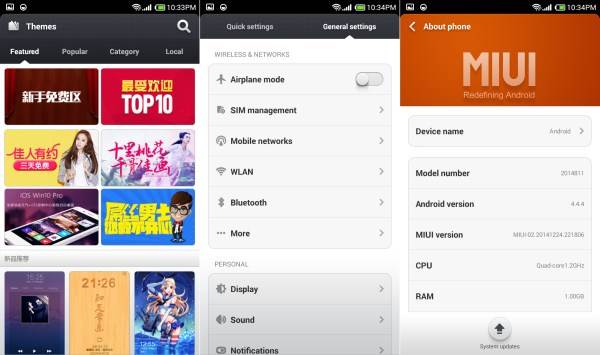Redmi 2 has received a new custom ROM that you can flash easily using this tutorial. This ROM is an excellent ROM if you’re getting bored of your usual MIUI 6, CM11, etc look. This custom ROM is based on the Android 4.4.4 Kitkat and in the tutorial you will find the Miui V5 Unofficial build zip plus the Gapps file.
IMPORTANT NOTE:
Note that we cannot be held responsible in case something goes wrong, you brick the device or you lose any important data in the process.
Screenshot
How to install the Unofficial MIUI V5 Kitkat 4.4.4 ROM for Redmi 2:
- Download Latest MIUI v5 for REdmi 2 from here.
- Download gapps for Redmi 2 from here
- Copy the downloaded files to the (Root directory of) your sd-card.
- Reboot your device to Custom Recovery
- [Optional but, Recommended] Do a Nandroid Backup or TWRP backup of your current ROM.
- Now from recovery main menu and select Wipe Data option.
- Confirm data wipe by selecting Yes.
- Now flash this carbon rom using clockwork mod recovery, Philz or TWRP. Follow these steps :
– Choose Install Zip From Sd Card option.
– Select Choose Zip From SD Card option.
– Now select the rom downloaded earlier. - Confirm the installation and wait till the rom is installed on you handset.
- Flash the gapps as well in the similar way.
- Reboot your smartphone now and wait for it to boot into normal mode.
These were all the steps that you had to take in order to update your device. In case you have any problems with the installation then you can ask for more help in comments.
Source:
www.cararoot.com